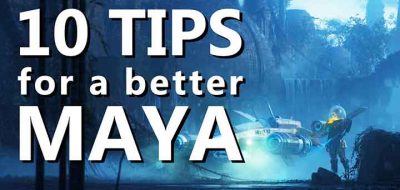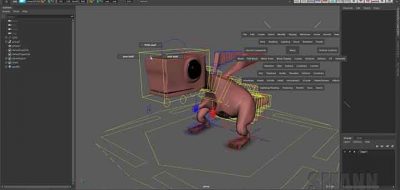Stephen Mann offers two tips and scripts for working with Maya’s Input Box.
There is a super-handy input box area in the status line toolbar in Autodesk Maya. With it, quickly select, rename, or transform objects and components within the Maya scene without having the Channel Box displayed.
Some Issues With the Input Box.
It is the components feature that is one of the issues with the input box. It used to work on all pivots at one point, but for a while, it takes the last selected pivot and affects only that one. No worry though, Stephen Mann shows the issue and offers a simple script that can fix it to work as it did before, all the way back in Maya 2016.
The other issue is that the hotkey to switch the status of the numerical input command no longer works either. Again, Mann shows the problem and a simple script that can fix it.
You can download the two fixes here.