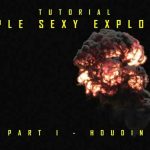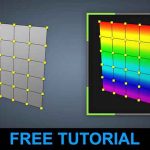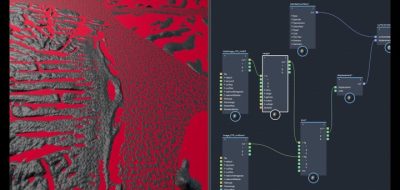Watch Hadi Karimi create deadlocks for a character using Maya Xgen.
Working with hair and styling guides is a bit of a process. Not to mention special hair considerations like braids, beards, eyebrows, dreadlocks, and others. Want to see what that process looks like? A new workflow tutorial shows how to create dreadlocks with Xgen. Watch how 3D Sculptor, CG Artist Hadi Karimi creates dreads for his latest character using Autodesk Maya and Xgen.
Dreadlocks With Xgen.
Dreadlocks represent a challenge when creating hairstyles in 3D. It’s kind of like a braid, but not quite as uniform. In Maya, it’s easy to set up the guide hairs, and alter the clump, offset and curl effect attributes. Karimi’s character is a representation of Willow Smith and her complex -looking hairstyle. His end result looks fantastic.
About Hadi Karimi.
Karimi is a 3D Sculptor and CG Artist who works as a freelancer. Visit his portfolio site to see some incredible 3D portraits.