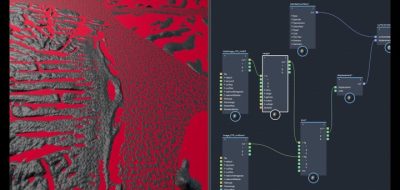Arvid Schneider shows off some techniques for creating realistic metals by adding multi-colored metallic flakes.
A new tutorial from Arvid Schneider shows how you can create multi-colored metallic flakes in Arnold in Autodesk Maya. Arnold has some nodes explicitly handling metallic flakes, and you can also use Noise to create the same look. The trick is to get each of the chips to display a unique color.
Building Custom Metallic Flakes.
Arvid shows how to manually set up a metal shader and create flakes out of ai Noise. The color comes from using an aiRamp, color connect, and clamp piped into Cel Pattern.
About Arvid Schneider.
Arvid Schneider is a Senior Lighting TD And Look-Dev Artist at Industrial Light and Magic, with over eight years of commercial and visual effects experience. You can help to support Arvid in creating more tutorials like this one by becoming a Patron.