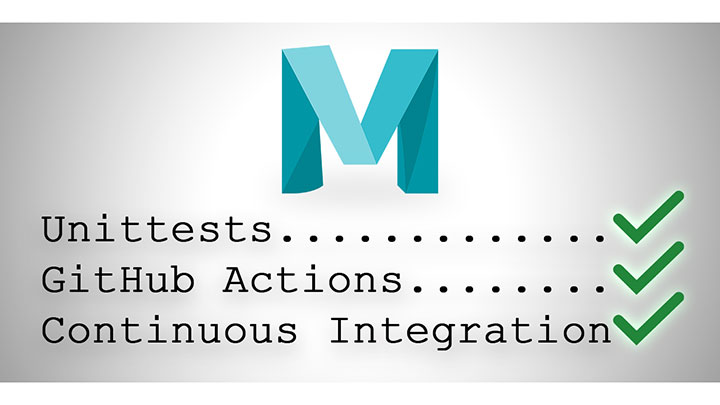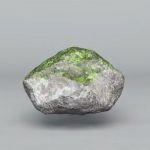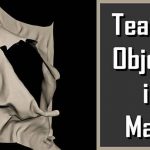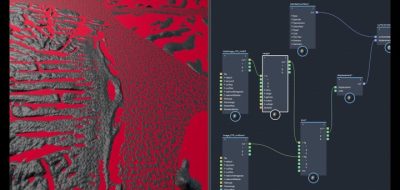A new article by Mischa Kolbe shows how to keep Continuous Integration with your Maya dev work.
Mischa Kolbe shows his method for getting continuous integration in Maya. It is tricky to keep Python projects bug-free. Automatically testing your code after making changes helps a lot. That is commonly known as “Continuous Integration” (CI).
Unit tests and CI allow you to make drastic changes to your code with the confidence that the functionality is still intact. Getting an error up-front is way more helpful to debug.
It was notoriously tedious to set up CI for Autodesk Maya, which meant that many TDs steered clear of this beneficial workflow. Times changed, and it became as simple as cloning a GitHub repository to get started. All necessary terms and files are in this blog post, so you can get going within minutes and zero headaches: Check out the tutorial for creating continuous integration for Maya scripts here.
About Mischa Kolbe.
Mischa Kolbe is currently a Creature Lead at DNEG Vancouver.