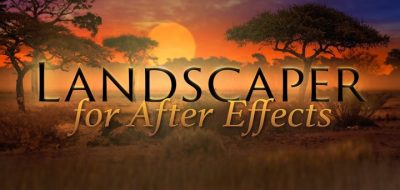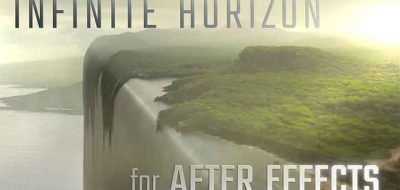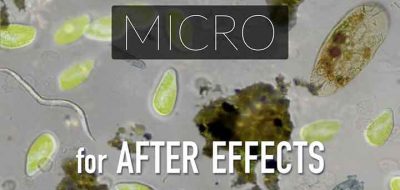A new After Effects template from Creation Effects lets you create 3D lead animations that include blowing leaves in swirls or along paths.
Falling Leaves in After Effects.
The Falling Leaves template gives a library of over 40 images that feature leaves, flower petals, and dandelion seeds. Just drop in a leaf image into the After Effects composition, and then choose from 10 finished leaf animation presets. You can customize the animation with easy-to-use controls.
The template features:
- Image library – 41 high-res images of leaves and petals of various shapes and colors. You can use the effect with images of anything to make it fall or float like a leaf.
- Finished presets – 10 customizable leaf animation presets, including all the animations seen in the demo video above.
- Total customization – Using convenient slider controls, you can control every stage of the animation, including their variation, how they fold, rotate, spin on their axis, or sway back and forth.
- 3D – Not only do leaves fold and spin in three dimensions, but you can move groups of leaves along 3D motion paths.
- Works with 3D lights & cameras – The leaves are 3D layers, allowing them to cast and receive shadows. Adjust the light layers to match the lighting in your footage.
- HD or 4K – The effect works the same in any resolution.
Get Falling Leaves.
The template works with After Effects CC 2019 and above. Check out Falling Leaves here to learn more or pick up a copy of the template for $19 here.