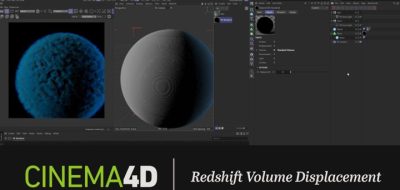Aleksei Karpik shows how you can create a fantastic thin film effect in Redshift for Cinema 4D.
While Redshift doesn’t have a specific node to create a thin film effect, you can undoubtedly make one on your own. Alternatively, you can check out a new one created by Aleksei Karpik. Thin Film shaders reproduce the effect of thin-film interference on a surface. The result can range from anything like car paint to soap bubbles, to oil on water.
Thin Film Node for Redshift.
Aleksei Karpik’s tutorial covers how to work with his Thin Film node for Redshift in Cinema 4D. The node allows you to create some nice iridescent highlights on your render. All you need to do is to plug in a black & white mask and enjoy colorful output! Download the Thin Film Node here.