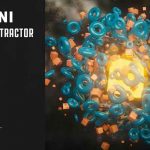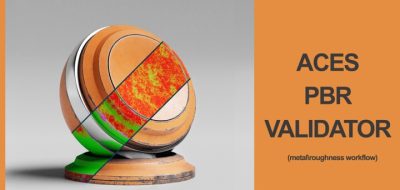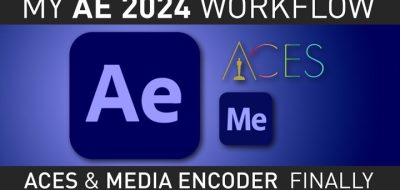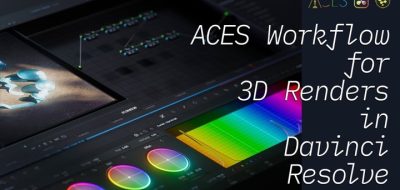MographPlus shows how to how to composite Arnold AOVs in Fusion using an ACES color-managed workflow.
A new tutorial from MographPlus shows how you can work with Arnold AOVs in a Fusion composite. AOVs, or Arbitrary Output Variables, offer a way to break down a render into components and separate images. The parts are recombined in a compositing app, giving a lot more flexibility to iterations and changes. MographPlus covers the basics by showing strategies for compositing AOVs in Black Magic Design Fusion.
Arnold AOVs and an ACES Workflow.
One of the tutorial’s valuable bits covers how to composite Arnold AOVs in Fusion using an ACES color-managed workflow. “We learn how to do a Back to Beauty composite and also a Light Mix composite.” The tutorial also has a look at working with cryptomattes.
The tutorial comes as an excerpt from The Ultimate Introduction to Arnold 6 For Cinema 4D course.
Get The Ultimate Introduction to Arnold 6 For Cinema 4D.
The Ultimate Introduction course is a massive 700 minutes course, almost 12 hours, in 84 videos. “every single minute is planned and thought for, there is no rambling, you get the top-notch quality.” Visit the page to learn more.