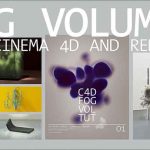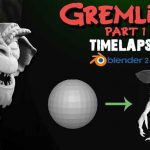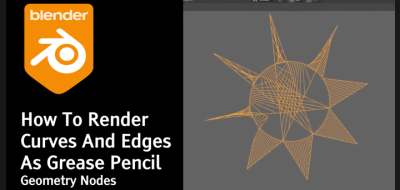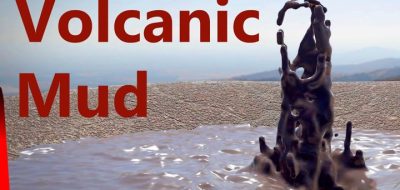Jacob Swing shows how you can create screen replacements right in Blender.
Over the last little while, Jacob Swing has covered foundational visual effects workflows using Blender. The latest tutorial is a lateral move from tracking markers and shows how you can create a screen replacement in Blender.
Replace Screens With a Few Nodes.
Swing says that “Screen replacements are super necessary but super important.” Without them, how would we add all the cool graphics to cell phones and tv screens, and making sci-fi films would be next to impossible.” Thankfully, you can easily replace screens in Blender with just a few simple nodes.
About Jacob Swing.
Jacob Swing is an Asia based CG Generalist. He started using Blender back in the late ’90s, and his love for the program has never waned. Currently, Jacob works as a freelance Modeler and Videographer.