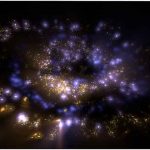Chris Hardcastle shows how to blend between keys and animation with Keyframe layers.
Cavalry has a feature they call Keyframe Layers— They allow you to blend between keyframes or animation curves. Here, The Scene Group’s Chris Hardcastle shows Keyframe layers’ inner workings and shows how to work with them stepping through a simple arm swing example.
Keyframe Layers is something you’d like to use when you need to switch between animation states. Take, for example, from running to walking. Think of it as a transition between states without having to copy/paste blocks of animation.
Download Cavalry.
Check out Cavalry and the pricing tiers. You can get Cavalry for around $16/month. You can start your journey into the future of motion design apps for free.
What better way to learn how to create generative art, character animation, and data visualizations than a great getting started series. Visit the Scene Group to learn more about Cavalry.