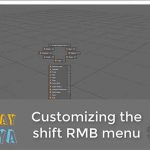Darren Mostyn shows how you can fix the magic mask feature when it goes a bit wrong.
The latest version of Davinci Resolve has a fantastic new magic mask feature that uses machine learning and Ai to take the tedium out of creating roto. While After Effects has a similar feature for a long while now (and recently updated too) in Rotobrush, the Resolve tool seems plenty fast and highly accurate.
Yet there are some times when the masking will go a bit wrong. However, with Resolve, it’s not that big a deal because it’s super easy to fix. Check out this new tutorial from Darren Mostyn, who shows how to get better results from the magic mask. When using Rotobrush in Adobe After effects, you need to use subtractive strokes, sometimes wildly, to get the mask to behave. With Resolve, however, you can simply move the initial stroke and carry on. A much better workflow and soundly thought out.
About Darren Mostyn.
Darren Mostyn is a Senior Colourist and founder of Online Creative post facility in the UK – established in 1999.