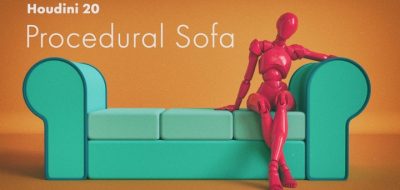The CGI Nerd shows how you can randomize geometry using the copy stamp in Houdini.
A new tutorial by the CGI Nerd Alejandro Perez shows how to work with the copy stamp node in Side FX Houdini to apply changes in geometry to points. An example is changing the shape of a rock object randomly.
Rock generators can get complicated, while the copy stamp node offers an easy way to apply and change geometry easily.