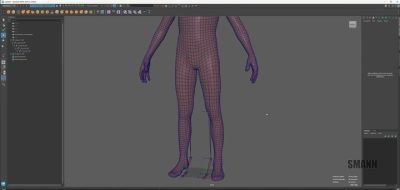Alkesh Nanavaty shows how you can match the camera from any image using fSpy and Maya.
Lots of tools have camera-matching abilities built right in. While there are some third-party scripts for Maya that allow for this type of workflow, fSpy is an excellent option. fSpy is a free and open-source stand-alone still image camera matching tool for macOS, Windows, and Linux.
fSpy has built-in ties to Blender, but you can use it for other DCC’s as well, including Maya. Check out this new tutorial from Alkesh Nanavaty, who shows how you can use fSpy to help match real-world cameras using a single photograph.
The tutorial uses Justin Pedersen’s Phyton script “maya_fspy,” which offers a simple UI to import fSpy files into Autodesk Maya.