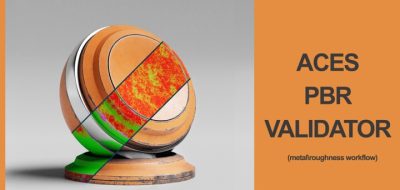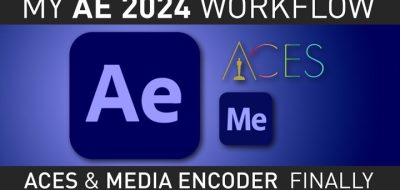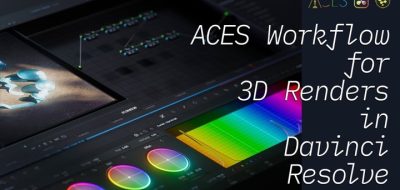Johnny Fehr offers some insights on where to set your IDTs for files in Maya.
Now that Maya 2022 has ACES throughout as the default, you need to know some color management things. Most of us are accustom to working in a linear colorspace and have Maya’s prefs automatically set input transforms for file nodes and such. Those input settings are likely not optimal for ACES, and in fact, Maya’s default will read them in the wrong according to this new tutorial from Johnny Fehr.
Fehr shows the correct IDTs (Input Display Transforms) set in Maya 2002 for file nodes when respecting an ACES workflow. According to Fehr, any high dynamic range image needs to read scene-linear Rec.709-sRGB, while mattes, displacements, and any other type of greyscale image are RAW. 8-bit color files such as JPG or PNG should have the setting as sRGB. Oversaturated colors be gone!