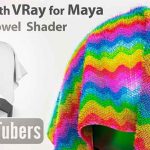Motion Science shows how you can use the wiggle expression to create a camera shake.
Creating natural camera moves in After Effects are a simple thing to put together, and the wiggle expression makes it completely accessible. Check out this new tutorial from Cameron Pierron of Motion Science that shows how you can easily create a camera move and shake.
The tutorial shows how to effectively use the wiggle expression on a two-node camera in After Effects. You can also stylize the effect, as shown in this tutorial by Nick Greenawalt (Motion By Nick), who shows how you create simple controls for animation too.