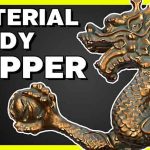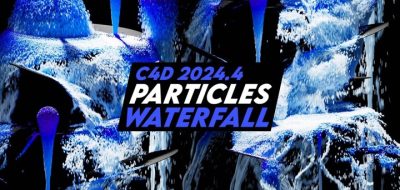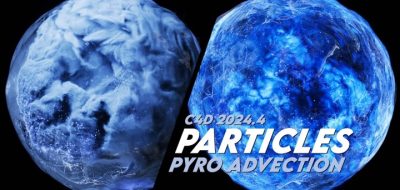Blauw Films shows how you can create and color match sky replacements for your 3D work in Ae.
Leonardo Verkoelen of Blauw Films shows off one of the most common tasks in VFX; Creating a sky replacement. This replacement isn’t on shot footage; however, it’s making sky and clouds to match a 3D rendering right in Adobe After Effects.
“When you have a variety of Cloud assets that you want to combine into a larger panorama, it’s good to have some knowledge of color matching.” Verkoelen says. “This is an essential skill in any vfx pipeline.”
Leonardo Verkoelen is CEO and Director at Studio Blauw Films.