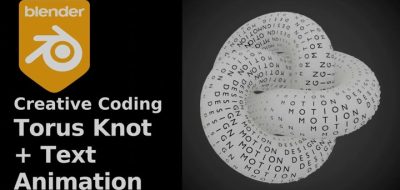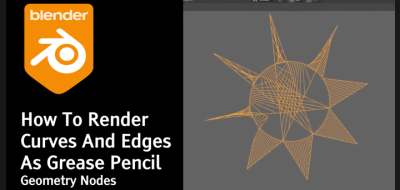Pixxo 3D shows how to randomize color using the object info node in Blender.
Pixxo 3D Juandre (Jay) Labuschagne offers a short quick-tip tutorial showing how to use Blender’s object info node to randomize colors quickly. The tip uses Blender 3.0’s object info node.
Creating random colors this way makes it simple to have a bunch of differently colored objects in your scene without creating multiple shaders for those.