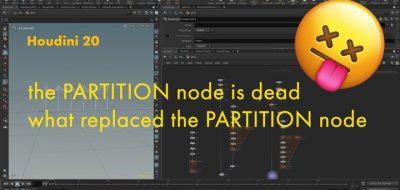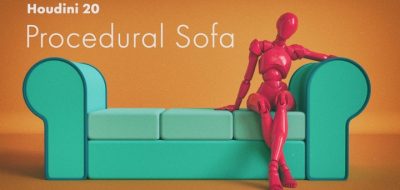Stormz shows how you can add assets to Houdini’s Solaris gallery.
This new tutorial from Stormz looks into ways to create assets that you can use in the Asset Gallery for Solaris in Houdini 19. Solaris is the look-dev, lighting, and layout suite of tools that offer a USD (Universal Scene Description) workflow within Side FX Houdini.
With the recent release of the latest Houdini, users can now make a gallery of assets in Solaris. Building assets for the asset gallery is relatively easy. This specific workflow allows you to set up your assets to change shaders based on whatever render delegate you use automatically.