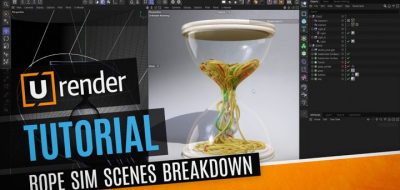The U-Render team shows how to use SSS to create convincing skin for real-time.
This new quick tip tutorial shows how to create nice-looking skin using subsurface scattering in U-Render under Cinema 4D. If you work with U-Render, the subsurface scattering feature allows you to get a bunch of different looks when creating skin for real-time playback.
About U-Render.
U-Render GmbH is a leading Austrian developer of graphics software for 3D rendering. U-Render brings the latest advances in real-time rendering to the established rendering pipeline. It’s currently available for Maxon Cinema 4D, but other integrations are on the roadmap.