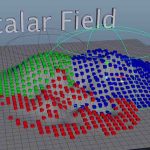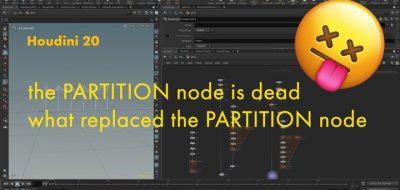Jason Harmon shows how to use a keyboard to drive animation with CHOPs in Houdini.
Most applications, even 3D ones, have many methods to accept input from varied sources, such as MIDI. This new tutorial from Jason Harmon shows how to use our computer’s keyboard as an input to create impulses to drive various types of animation in Side FX Houdini.
About Jason Harmon.
Jason Harmon is a broadcast post-production veteran of sixteen years. Now Jason considers himself a generalist working in Houdini and Cinema 4D.
“I’m just showing very basic examples to demonstrate how to get started in CHOPs.” Harmon says about the tutorial.