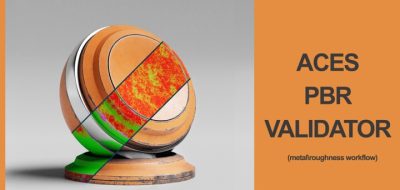Ae Blues shows how you can use color-managed workflows in After effects.
A new and practical tutorial from Ae Blues (Roei Tzoref’s) explores compositing in 4 different color spaces: Display, Log, Linearized, and ACES. The tutorial runs through the workflow for each, what settings to check or uncheck, and the Pros and Cons.
“We will also see a typical and practical use for each, depending on the task at hand and post-production requirements.”
Getting Color On
“Color management in After Effects is the kind of thing I could not relate to at all for many years until I had to. It came when output went to a colorist/editor who wanted to continue color grading.” Tzoref says. Still, it can also come at a stage with assets from different color spaces. It would be best to compose them together (e.g., Log and Rec709 is a typical example).
Indeed, you can only do color corrections to fit things together and not first manage the color and then do it. Still, these are inaccurate, vulnerable, inflexible workflows and can complicate the situation, especially when you have to pass them along for further processing.
Tzoref offers a practical guide on different color management workflows in After Effects. It’s for everyone who needs in After Effects to deal with compositing assets from other color spaces, or/and with the question: “How to comp if it goes to a colorist?” – It’s for you and me.