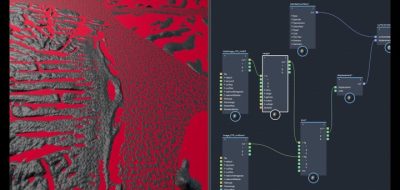SimplyMaya shows how to create dynamic cables in Maya quickly.
Cable modeling and placement workflow might not be as easy in Maya as in some DCCs. Still, this new tutorial from SimplyMaya shows a quick and easy way to create dynamic cables using standard curves and Maya’s nHair.
The techniques shown here can be used for anything from interior scenes to rigging a ship with ropes blowing in the wind.
The tutorial covers how to get variation among several cables when you need multiples rather than model each variant individually.
“Finally, we show you how to turn a dynamic simulation into polygonal geometry in Maya and clean it up.” In more recent versions of Maya, the new Sweep Mesh allows you to create a tube-like extrusion with a single click. All you need is a curve, and you still can make that curve dynamic.
Check out this tutorial from Autodesk Steven Roselle that shows how you can model those cables all in one shot.