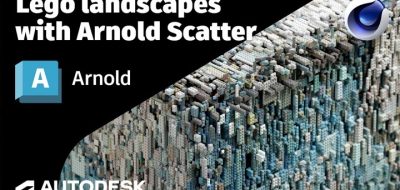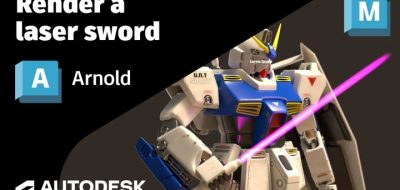Maximilian Tarpini’s Rombo Tools is a fantastic set of plugin shaders and tools for Arnold Render.
Arnold is an excellent production renderer, and some tools make it even better. If you remember Anders Langland alShaders, they were instrumental. Now we have Rombo tools.
Rombo Tools, by Maximilian Tarpini, are some of the most advanced shading nodes available for a production renderer.
Rombo to Arnold is a set of powerful, fast, and easy-to-use custom shading nodes for Arnold under any DCC. The suite of tools includes:
- A complete node-based shading system.
- New procedural textures.
- A fully flagged denoiser.
- New imagers for advanced color corrections and grading.
Rombo brings to life some of the latest advancements in computer graphics development and puts them at your fingertips.
Rombo To Arnold.
The suite of Arnold nodes in Rombo is quite extensive; it contains 25 plugins that range from flakes and metallic paints to Lambert-Sphere BRDF and a ton more.
“Multiscale microfacet-based glints and flakes will push your car and industrial design renderings to new highs.”
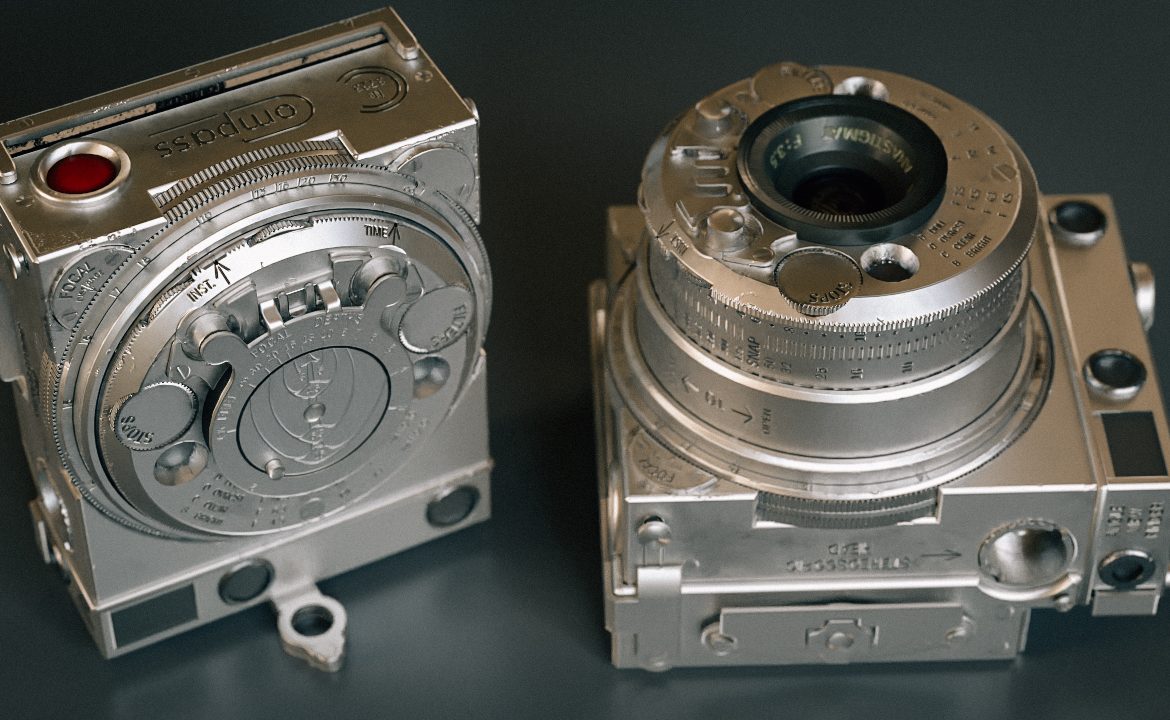
Rombo pushes the boundaries of realism with new reflection models and diffraction lobes, microfacet-based normal mapping for fully energy conserving materials, true multiple scattering, and a couple of new hazing models to get intimate with metals. Not to forget our multidimensional shader-based sampler that’s great when you need accurate reflections from IBL.
Get Rombo Tools.
Rombo costs 99€ for a single machine and supports Arnold 7 and 6 on Linux and Windows systems. The tools work under anything that uses Arnold, like Maya, Cinema4D, Houdini, Katana, and 3dsmax.