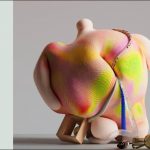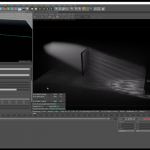Jake In Motion shows how to easily create a halftone effect using standard tools in Adobe After Effects.
When creating color and non-color halftone effects, you don’t necessarily need third-party tools in After Effects. Check out this tutorial from Jake Bartlett that covers making a flexible halftone system in After Effects with standard tools.
“This is a completely flexible and customizable technique that will instantly convert anything you’d like into a halftone screen.”
More on Halftone Effects in Ae.
We’ve seen a few solutions for a halftone effect using After Effects. Some are simple, while others get a little more involved. Ben Marriott shows a novel approach you might not have considered.
Mikey Borup shared a method for using Ae Shape Layers and the Camera Lens Blur effect that was quick and simple.
Joe Clay chose a different approach using CC Ball Action to define the dot pattern for a halftone screen.
Joseph Francis (DigitalArtForm), a visual effects supervisor, walked through a process for creating halftones in After Effects without using plugins, expressions, or anything fancy other than a deep understanding of layer blend modes.