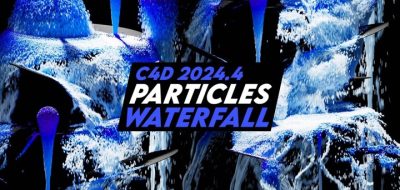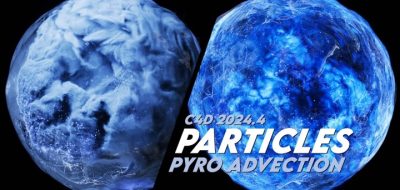Jonas Pilz shows how to use Symmetrize command with Radial Symmetry in Cinema 4D by defining the correct source slice.
Mirroring and creating symmetry is a way to reduce the number of things you have to model in 3D. With Maxon Cinema 4D 2023.1, the symmetrize command can help.
Maxon Training Team’s Jonas Pilz (@jonaspilz3d) shows how you can speed up modeling tasks by using the Symmetrize command with Radial Symmetry in Cinema 4D by defining the correct source slice.
Also, check out this tutorial that shows how to mirror geometry in C4D using the Symmetrize command.