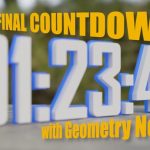This new Battle Axe Co. freebie leapfrogs standard null functionality in Adobe After Effects for riggers and animators.
While simple, nulls in Adobe After Effects are a point of contention for advanced users for many reasons. There are better alternatives in DUIK, and Battle Axe Co. has a fantastic new freebie.
Void allows you to create shape layer-based assets that replace and improve the functionality of Null Objects, Solid Layers, and Adjustment Layers all at once. You can use Void to replace all of the nulls, solids, and adjustment layers in a specific comp or the entire project with the click of a button.
One common issue with Nulls in Adobe After Effects is that if you delete them, all instances of those solids will disappear and break your comps. The same goes for solid and adjustment layers. Void eliminates dependence on the solids folder and creates independent assets that don’t rely on other sources.
“Void has a compact Script UI panel that gives you all this functionality, a Kbar button with multiple functions, AND the ability to assign keyboard shortcuts to each layer type to completely integrate Void into your regular workflow, leaving solid layers in the past.”