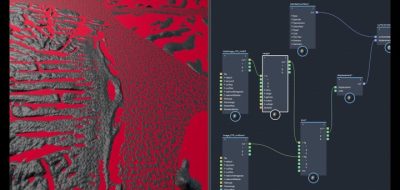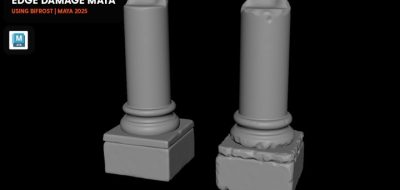Evan Atherton shows how to use Point-E text-to-3D to create point clouds from prompts for work in Bifrost.
Evan Atherton, a Principal Research Scientist for Autodesk, has a new tutorial that shows how to work with text-to-3D AI right in Maya to generate point clouds for further work in Bifrost.
The tutorial shows how to start working with Point-E, OpenAI’s text-to-3D model that generates point clouds from complex prompts. Bifrost can work with the point clouds generated by Point-E so that you can do all kinds of stuff with that data. Get the resources for this project here.
A previous tutorial showed Evan connecting to the Stable Diffusion API from Autodesk Maya using the Stability SDK.