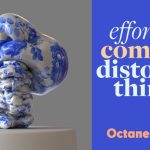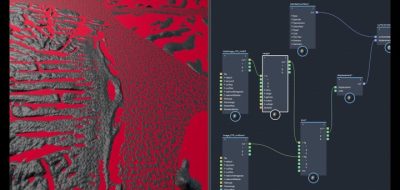Lee Griggs shows how to use Arnold Operators to change light attributes instantly.
Suppose you’re working on a scene with many light sources; you know that it could be problematic to make changes across all of them. While Maya has a Light Editor that makes bulk changes quickly, Arnold has Operators for this purpose.
Using Arnold Operators, Autodesk’s Arnold Rendering Specialist Lee Griggs shows how to change attributes on 10,000 lights plus.
Griggs quickly runs through using the set_parameter operator to make those changes. Amazing!