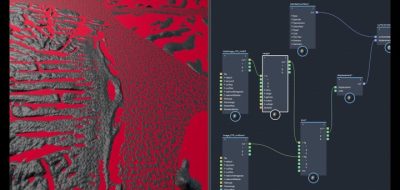3D Splanchnic shows how to create a toon-shaded liquid and glass setup with a simple boolean trick.
Likely, there are many ways to keep the liquid level no matter how a glass turns in the scene. Excluding creating a liquid that sloshes around, it’s simple enough to use a boolean effect and then negate the rotations for that subtraction by either working with constraints or, as 3D Splanchnic shows in this new tutorial, contradicting the rotations using the Node Editor in Maya.
The tutorial also covers working with Arnold Toon Shading outlines to show glass transparency and determine which outlines draw in the render view.