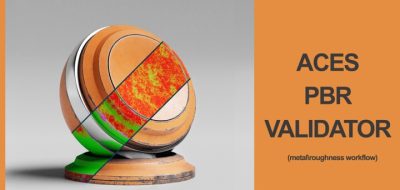The Flipped Normals team shows a process for bringing Zbrush models to Substance 3D Painter in a simple workflow.
This new workflow tutorial from the Flipped Normals team shows a tried and tested workflow for bringing Zbrush models into Substance 3D Painter, touching on all the points for a consistent result.
The process is relatively straightforward, but as with some things in Zbrush, there is a series of paths to take to ensure that the model comes in the way you want. That is to say, with the correct UVs, UDIMs, texture sets, and the like for Painter. The tutorial also covers painting an ID Map in ZBrush and bringing it into Substance 3D Painter.