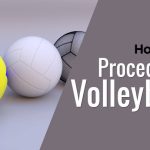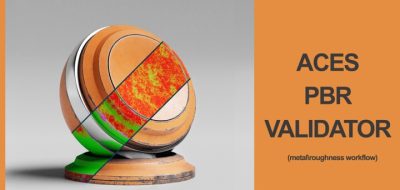Thomas Butters offers some tips to get the Painter viewport near parity with other render engines like Unreal, Unity, Marmoset Toolbag, or Blender.
What we see in the Substance 3D Painter viewport is impressive but could be a little better, especially if you want it to align with other real-time engines, such as what we see in Unreal, Unity, Marmoset Toolbag, or Blender.
Here, Thomas Butters (Art of Pilgrim), Lead Weapon and prop Artist at Facepunch Studios, shows us some tips for getting better viewport displays in 3D Painter.
Of course, some adjustments to the viewport display in Painter will come with a performance hit, with some more taxing than others.
Also of interest is this tutorial by Victor Kam, which shows off a non-destructive workflow for working with Substance Painter alongside EEVEE in Blender. Visit that tutorial here.