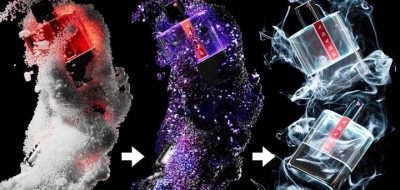You And Me Academy gives us 5 tips to speed things up when using Redshift in Cinema 4D.
Redshift is here so that people can work fast, but just like all render engines, you can decrease the time it takes to make stuff by understanding workflow and tweaking settings.
Here, the folks at the You and Me Academy post five tips that you can use to speed up your workflow in Cinema 4D. The tips include:
- Freezing tessellation and geometry.
- Changing how you preview materials.
- Refreshing textures.
- Undersampling in the IPR.
- Setting fixed scaling.
The YMA Toon Shader for Redshift.
While we’re on the subject of YMA and Redshift, the YMA team made a Toon Shader for Redshift that offers a way for artists to create without worrying about the technicalities of creating a toon shader from scratch.
YMA Toon Shader gets you:
- A fully packaged xpresso node with custom UI that integrates seamlessly into Redshift and C4D (compatible with C4D 2023.2.0+ / RS 3.5.14+)
- 30 Fully Created Preset Toon Styles (materials in one C4D file ready to drag and drop immediately)
- 8 4k and 2k textures to create custom sketch lines, halftone styles, and toon patterns. Sketch Lines, Watercolor style, Tech details.
- It works with all Redshift features, including depth of field!
As with any toon shader, YMA Toon offers light integration features, shading control, toon lines, halftone patterns, overlays, and more.
Get YMA Toon Shader.
Visit YMA for more information, or get the YMA Toon Shader here.