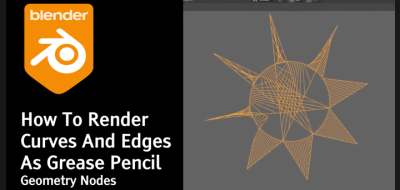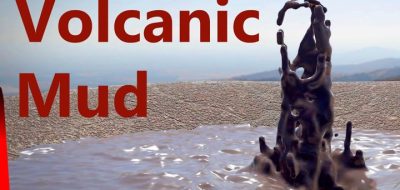Simon Ubsdell covers creating distressed edges in Blender using a shader-node setup, plus some tips.
Adding some wear and tear is a popular way to make 3D objects seem more realistic. You don’t necessarily need to treat every edge while modeling; you can get away with a lot by working up a shader network.
Here, TOKYO Creative Director Simon Ubsdell shows how to get more believable models and distressed model edges in Blender.