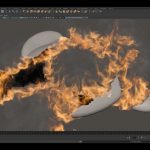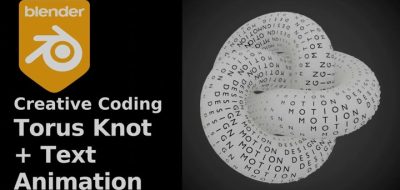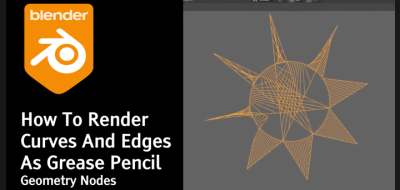Sardi Pax uses a simple fluid simulation setup to show how to create bubbling mud in Blender.
Blender has a few options for creating fluids; Sardi Pax uses the default fluid simulation system to show how to make a volcanic bubbling mud effect in Blender.
Pax breaks down the process step-by-step, making it easy for beginners to follow along.
Here are the steps covered in the video:
- Add a curve, mesh plane, and a cube
- Subdivide the mesh plane and add a subdivision surface modifier to it
- Add a material to the mesh plane and a light source
- Add another cube and shrink it
- Set the cube to quick effects, a quick liquid
- Lower the resolution of the fluid simulation
- Select the plane and set it to fluid effector
- Increase the resolution of the fluid simulation
- Add a sphere collection and parent them to the curve
- Rotate the curve on the Y-axis to animate the spheres
- Set all the spheres to fluid type and copy the fluid modifier from one sphere to all the others
- Bake the fluid simulation
- Adjust the domain settings and turn off border collisions
- Increase the viscosity of the fluid
- Bake the fluid simulation again at a higher resolution
- Raise the mesh plane to enclose the fluid
- Reduce the amount of fluid
- Turn off the visibility of the spheres
- Increase the resolution of the fluid simulation
- Add a material to the fluid