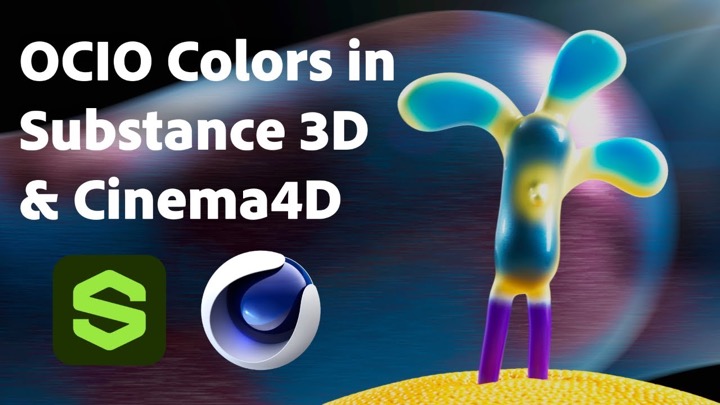Motion Science shows how to create a depth of field post effect in After Effects to renders coming out of C4D.
One thing that is notoriously a long render time in 3D is a depth of field effect. It’s no wonder that most opt to render a post effect so that you can apply a DOF effect in After Effects. Working this way also provides you the flexibility of changing the DOF amount without having to re-render the entire sequence out of 3D. If you have never seen the process before, then have a look at Motion Science, Cameron Pierron walks through it in his new ProFlows Tip.
Cameron shows how to set up C4D to render a depth pass using C4D’s multi-pass system. Then in After Effects using Cineware and Zblur (a sapphire plugin) to apply the DOF effect. You can then adjust the focal length right in After Effects without a worry. It’s important to note that zBlur isn’t the only way to do this in post.