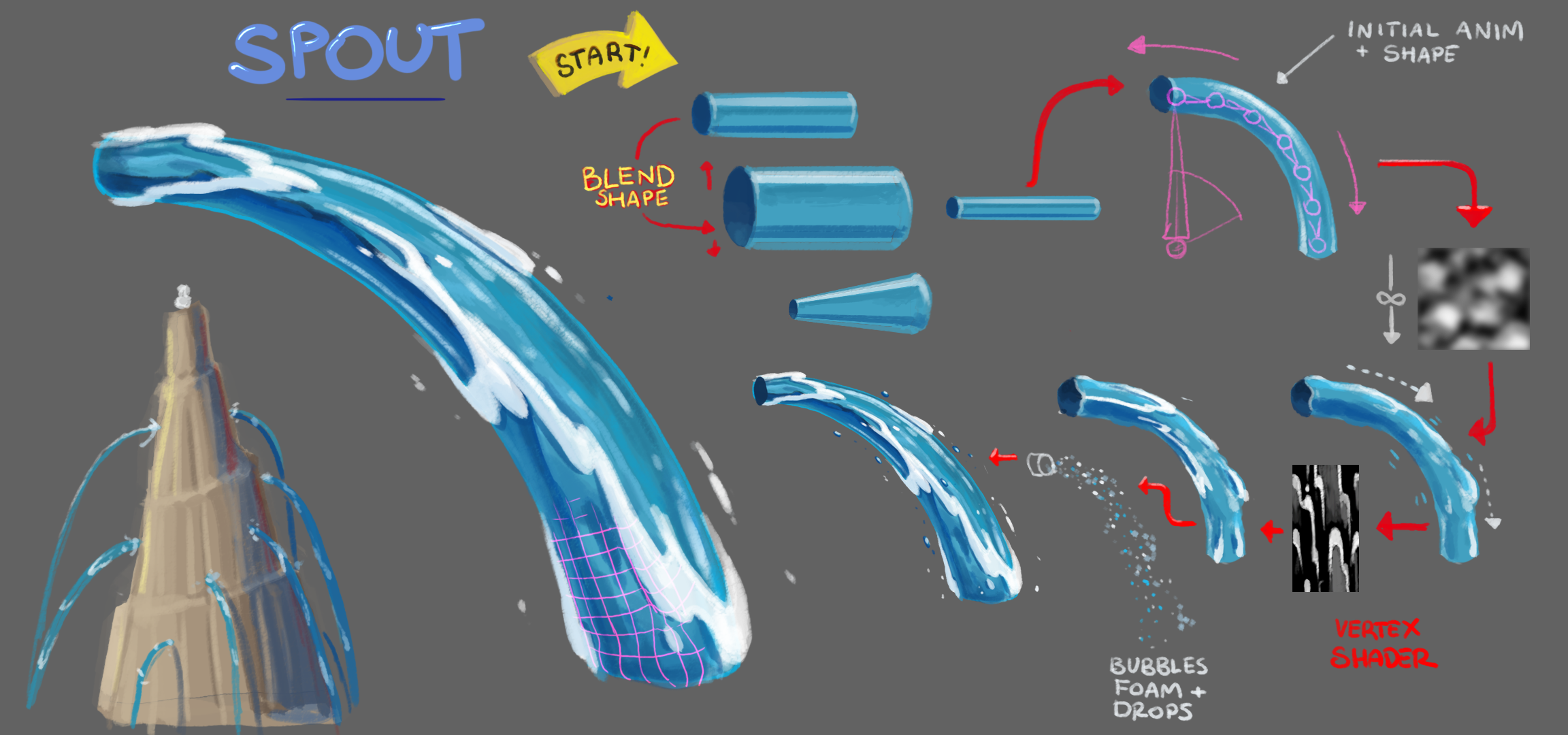Jennifer Cruz’s clothes plugin for Maya lets users work with nCloth more efficiently.
Jennifer Cruz is a creature Effects Artist at Reel FX who’s jcCloth plugin for Maya streamlines the process for creating and working with nCloth rigs.
The plugin creates an nCloth rig that allows users to manipulate, animate quickly, and simulate a mesh. The tool focuses on four fundamental things for an excellent nCloth simulation: modeling, rigging, animation, and simulation.
jcCloth is composed of various components with helpful tips and tricks along the way. Users are first prompted to create a lower, quad, single-sided mesh. The tool then rigs this to the higher poly mesh that the user wants to render. It can then make a restShape rig in which users can create custom controls anywhere on the mesh to manipulate during a simulation. Best of all, jcCloth takes care of some of the peskier parts of dealing with nCloth.
The plugin also has a feature that allows you to change attributes across multiple nDynamic objects at once. jcCloth contains a list of your nConstraints and provides easy access to creating, deleting, and editing them quicker. One of the best features of the plugin is the ability to offset all your nCloth rigs. For example, if you are simulating a character in T-pose which has four cloth rigs. An animator animated the character without the clothing rigs running and jumping 300 units away from the origin. You can import that animation as a cache, and with a few clicks, jcCloth will move your cloth rig to where that animation exists in the scene and will morph the character to the right pose to simulate.
You can download a free trial version at www.cgjctools.com. The tool for an independent user costs $250. A studio license on ten computers is $2000.
Other Maya tools help with getting great topology for clothes, such as Florian Croquet’s Couture script for Maya.