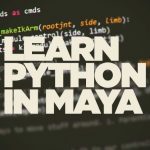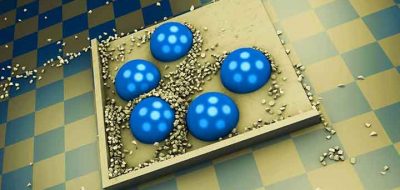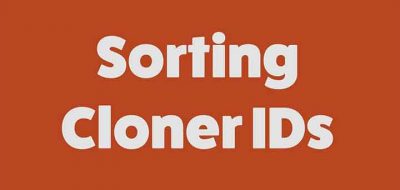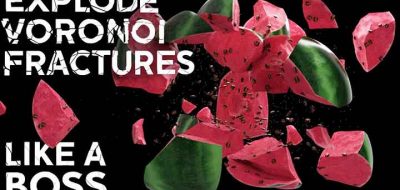Cinema 4D’s Voronoi Fracture Object is a ton of fun to experiment with. It offers an easy and effective way to break apart objects for animation, or even modeling.
If you have ever tried to use Cinema 4D’s new Voronoi Fracture Object on a model and found it to not work correctly, it might be because your model isn’t “watertight”.
Don’t worry though, there is a super-easy fix for that. Maxon’s Glenn Frey shows that a simple setting in the Voronoi Fracture attributes can instantly fix the error.
Setting “Optimize and Close Holes” will instantly fix the error, without you having to go back into the model to find and fix the hole.