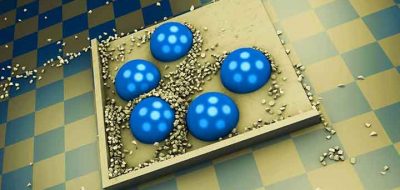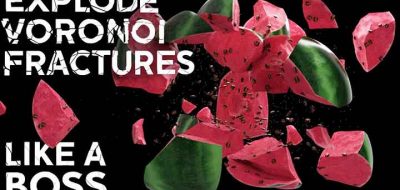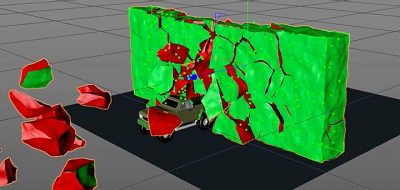Athanasios Pozantzis Shows How to Sort Clone Indices using Voronoi Fracture or Splines in Cinema 4D.
Clone indices can become significant when cloning objects in Cinema 4D. Every Clone has its numeric value that you can display to get a sense of how they work. When you clone objects onto another object, the clones take on the indices of the object on which you are placing the cloned objects. This index sequence may not end up to be the correct order that you need. You can easily sort the clone IDs, and that is the premise for Athanasios Pozantzis‘ latest tutorial.
Every Clone has an ID number, also known as an index. It is this number that allows you to access specific clones using some of Cinema 4d’s Effectors, such as the Formula, Step and Sound Effectors. The index number is typically assigned by the Cloner when you generate the clones but can change under certain conditions. Pozantzis shows a couple of methods that you can use to modify and sort the clone ID order. One method oddly enough uses the Voronoi Fracture Generator. The other way incorporates splines. Next time you need to sort Clone IDs, reach for the Voronoi tool.