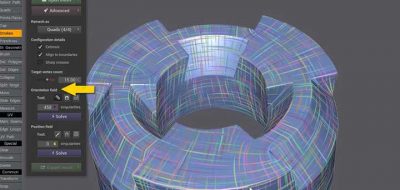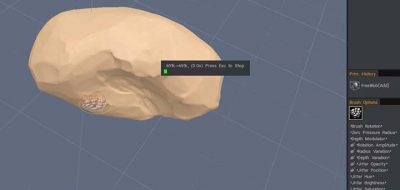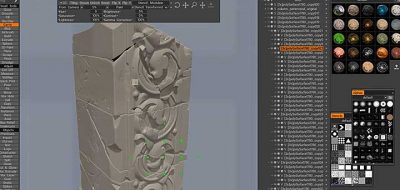Anton Tenitsky Shares Some Tips for How to Better Manage Layers in 3D-Coat, Despite Shortcomings
3D Artist Anton Tenitsky looks at some ways that you can better manage layers in 3D-Coat. Why is this a thing? Unlike most other applications, 3D-Coat doesn’t let you add to your selection of layers by using the shift or any other key. So if you are familiar with working with layers in Photoshop, you might need some new strategies for 3D-coat.
3DC works with a hierarchical system instead. Knowing this, you can make it so that you can quickly move layers around. Tenitsky shows how you can use “groups” by employing empty layers at the head of the hierarchy. It takes a bit of forethought and planning, especially if you want to include a way to select layers by material as well.
Tenitsky encourages 3D-Coat users to join in on the conversation that might help to get new features to manage layers in 3DC showing up in future versions.