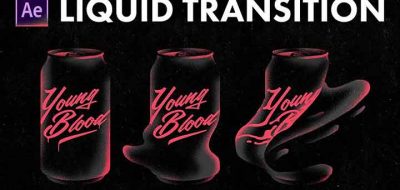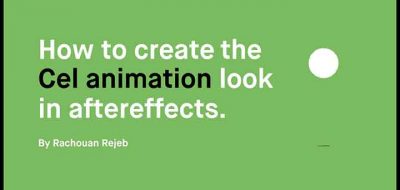Casey Latiolais breaks down his method for creating a hand drawn animation look by using Cinema 4D renders as a reference base in After Effects and hand creating animated elements from there. Casey also explores other methods for creating a hand-drawn animated look using Photoshop Extended’s timeline and Flash as well, in explaining his process in finding better solutions to achieve this stylized animated look.
Having an already animated reference rendered from a 3D program is a great base to create hand drawn animation with just a little elbow grease and some time in After Effects and a pretty clever idea.
Casey Latiolais writes: As requested I’ve made the breakdown of Mr. Cube and my take on how to achieve this style:
- Method 1 0:48 : After Effects shape layers – done by keyframing paths and opacity on and off.
- Method 2 7:43 : Photoshop Extended video timeline layer – import video into Photoshop and create path and draw on black video layer
- Method 3 10:45 : Photoshop Extended video frames as layers – import video into Photoshop as separate layers and draw on new layer then export. I haven’t used this yet but I think it will work.
- Method 4 : Flash – convert video to flv and import into timeline. Draw your path or paint of a separate layer export image sequence. I don’t go into explaining this because I’d probably just make a fool of myself with what I know about Flash.