Bringing two amazing tools together, Serge Mustu shows various mehtods for bringing Particles that were created in Cinema 4D into After Effects for use with the Plexus 2 plugin.
Here I show, how you can import Cinema 4D Particles right into After Effects for the use of the Plexus plugin from Rowbyte.
There are at least 3 ways I found out, how to import the particles from Cinema: via Vertices, Nulls & Lights
Serge shows at least three ways here, exporting as lights, null objects, and vertices with some methods being inherently more efficient than others. By adding vertices to a particle emitter, Cinema 4D is unable to see the result, although Plexus 2 surprisingly can.
Plexus 2, the next generation particle system plugin for After Effects is available from AEScripts and recently updated with the support for render objects, random sprite modes, and improved OBJ support which also comes bundled with the Plexus OBJ Sequence Exporter for Cinema 4D.

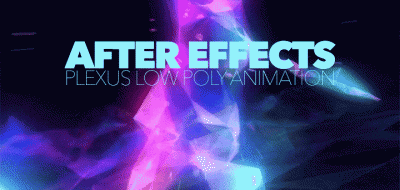
Tomas Liu
Tomas Liu liked this on Facebook.
Sun-bok Lee
Sun-bok Lee liked this on Facebook.