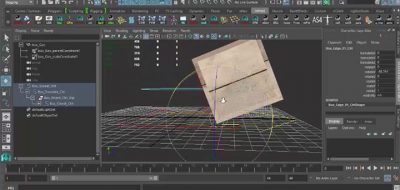Denny Lindberg posts a great look at creating a dynamic pivot in Autodesk Maya for use in character rigs. This is a great ground-up look at how animation is tied to the pivot of a 3D object, and how easily you can make your own rotational pivot.
With this trick, you can dynamically move the rotation pivot without breaking the animation
You can easily set a rotational pivot for an object by altering the position of the pivot, but this will give you some strange results when animation is applied. With Maya, you can easily create a Null and have it act as a dynamic pivot by using the connection editor to create a link between it and the object as a rotational pivot.
As Denny shows, that ends up being only part of the solution. the Null object will follow the surface of the object as it is being moved and has no regard for world space.
The issue becomes how to use the new rotational pivot so it is functional within a character rig. Denny shows how you can create a pict that you can dynamically move, that won’t break the animation. There are also some great tips showing how to deal with some issues so the dynamic pivot will be friendlier to work with.