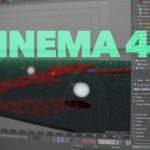Simon Jones has a look at using HitFilm 3 Pro’s projector effects to remove objects from shots. Create camera projections can be extraordinarily useful. With it, you can create 3d environments, or add some life to areas of a shot. Camera mapping can be a great solution for a lot of VFX work.
Remove actors and objects from shots even if your camera is moving, thanks to camera projection
Here, Simon shows how you can use camera mapping and projection effects to remove a car from a shot. Using this technique you can remove actors or things from the scene, even if the camera is moving.
A while back, Simon demonstrated another use for camera projections, showing how you can take a 2D image into the 3D world, adding camera moves. Check out the post Camera Mapping and Camera Projections With HitFilm 3 Pro for that.
The counter part to that tutorial, as a look at adding some life into areas of a shot using camera projections. Using the Projector Effect, Simon showed how to create water ripples on a still 2D image: Create Realistic Water Ripples With HitFilm 3 Pro’s Projector Effect.
HitFilm 3 Pro offers a one-stop solution for visual effects, editing and motion graphics for Mac and Windows platforms. HitFilm also sports a true and unified 3D environment that can easily incorporates 2D layers and 3D space – for only $299. This includes most every plugin you would need from 3D particle generators, to compositing tools.