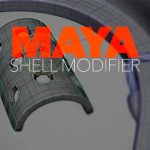The Maya Timeline can be the heart of animation workflow. But unless you are using breakdown keyframes and regular keyframes, it is really hard to tell what is going on in the timeline.
Wouldn’t it be great if there were some way to add markers and even comments to the Maya Timeline? Well, TD Robert Joosten thought so too, and created Maya Timeline Marker.
With the Maya Timeline Marker script you can add any color marker to the time bar in a couple of clicks. You are even able to add a comment to a frame, or even a range of frames. Hovering over the maker will display the comment.
This will make it easier to mark out your animation freely. Just as right clicking on the timeline allows you to set a color marker and comment, you can easily remove markers the same way.
The Maya Timeline Marker script is offered freely, so if you do any type of animation in Maya, make sure you drop by and get it. Check out the Maya Timeline Marker Script.
Adding Markers to the Maya Timeline
There have been other tools that add some of the same functionality to the Maya Timeline, letting you add markers and bookmarks. One such tool was Guillaume Gilbaud’s ColorKey script.
Another is Brian Horgan’s bh_timelineMarkers Script which allows you to reference frames in the timeline with bookmarks.