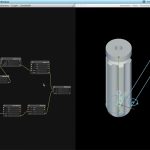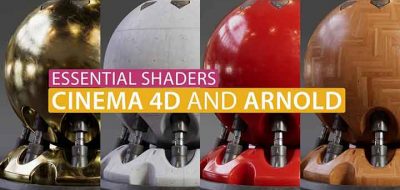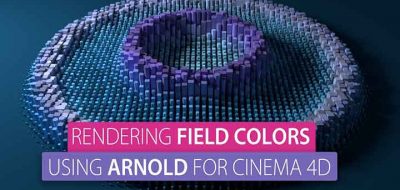Josh Johnson offers a look into the basics for using C4DtoA in Cinema 4D. Recently, the Arnold renderer has seen a much anticipated 1.0 release for C4D.
quick tutorial covering the basics of using TFD and Arnold in Cinema 4D
The C4DtoA plugins provides a bridge to the Arnold renderer from within the standard Cinema 4D interface.
Here, Josh gives a quick overview to help get you started using C4DtoA, particularly covering using the Turbulence FD and X-Particle plugins with C4DtoA.
C4DtoA has a seamless integration with objects (instances, cloners, deformers, generators), MoGraph geometry, hair and splines in Cinema 4D, and carries support for both native particles and C4D thinking Particles.
C4DtoA also has compatibility with the 3d-fluids Turbulence FD plugin, as well as the popular X-Particles plugin for Cinema 4D.
C4DtoA Features:
- Seamless integration with C4D: objects (instances, cloners, deformers, generators)
- MoGraph geometry, hair and splines.
- Support for both native particles and Thinking Particles.
- The fastest interactive rendering (IPR) of all Arnold plugins, allows parameter
- changes to be rapidly previewed without interrupting your work.
- Arnold Shading Network Editor, a node-based material editor.
- A comprehensive list of shaders and utilities, including vertex maps and per-face materials.
- Volume rendering with OpenVDB.
- Deferred, render time generation of geometry with the Arnold procedural node.
- Native linear workflow.
- Team Render, including single-frame distributed rendering.
- Support for third party plugins like X-Particles and Turbulence FD.
If you want to kick the tires on the new C4DtoA rendering solution, you can download a trail version of Arnold to take it for a spin. Arnold runs under Mac OS X and Windows for Cinema 4D R15 and R16.