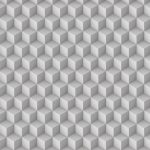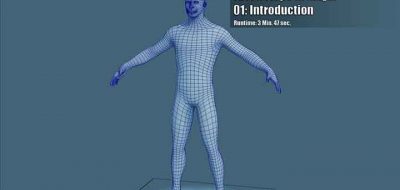Retopology is a necessary task these days. For the most part it is just a simple and menial task that takes a bit of time. What if you want to retopologize a terrain or landscape that was created through baking a displacement or similar element?
In this video we take advantage of the rayProject node from the soup plugin, to recreate some 3D shapes with better topology.
That would take a huge amount of time. Sure you could use Maya’s quadrangulate command, but that might not yield the results that you are looking for.
There is another, more automated option however. You can use the rayProject node from the procedural SOuP plugin for Maya. SOuP’s rayProject node will project point clouds, including meshes, curves, surface and particles – onto mesh objects.
This will allow you to easily transpose your high resolution terrain object onto a flat 2D plane that is all quads. You can then alter the resolution of the plane on the fly, and the rayProject node will update the mesh accordingly.
João from the Render Blog shows a couple of other practical examples of when you would want to use the rayProject node from SOuP’s procedural toolset.
The rayProject node has a bunch of options within it, for precise control over what gets projected, where and how. A subset of the effects that can be produced with this node are also known as shrink-wrapping.
It is even possible to animate the projection to come up with some interesting animations of the mesh being formed or eroded.
Like what you see here? If you do, this is part of the advanced shading techniques course being offered at the Render Blog. Seriously good stuff.
Advanced Shading Techniques Course covers: Procedural Shading, Texture Projection And Uv Mapping, Texture Painting Mari/Photoshop, Python Scripting In Maya And Mari, Bonus Section
Advanced Shading Techniques Course Availability and Pricing
Advanced Shading Techniques course’s content runs 3h41m and is delivered through a series of 720p videos. Advanced Shading Techniques costs 49$, and can be purchased through The Render Blog. Check out Advanced Shading Techniques here.