The Brave Rabbit recently posted an update to iDeform, a suite of three plugins for Autodesk Maya that extend the inherent deform tools.
A new feature in iDeform 1.3 allows you to use the vertex colors that can be produced by the iCollide deformer for masking a mesh displacement that is created by the iDisplace deformer.
updated #iDeform #Maya plugin to version 1.3: fixes for Maya 2016 and iDisplace vertex color masking https://t.co/EFmAok2Kzo
— brave rabbit (@brave_rabbit) March 7, 2016
Downloading iDeformer will get you iDisplace, iCollide, and iSkinDeform tools within Maya.
iCollide is an easy to use collision deformer, giving you collision effects that don’t need to be simulated. iCollide can be a great way to create footprints in the snow, or deform a tire under the weight of a car.
iDisplace is a displacement deformer that will allow you to instantly see the effects of the displacement on a mesh in Maya
Here, BraveRabbit shows how you can produce vertex colors based on a collision, and then use the vertex map information to mask parts of a mesh displacement.
Amazingly, iDeform is a free plugin for Maya versions 2012 all the way up to 2016. Visit BraveRabbit for more information on iDeform suite of plugins from Maya.



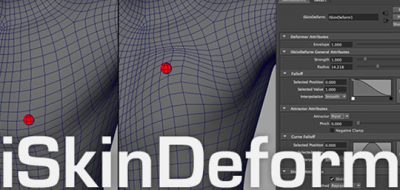
Gerard van Ommen
Wow you’re on top of this news quickly Lester! Thanks to Ingo for updating the plugin so that icollide and idisplace can work hand in hand.
To any CG artists out there, I recommend the Brave Rabbit plugins whole-heartedly. They are a life saver and show what smart workflow and smart interfaces can look like in Maya. Shapes in particular is worth the meagre fee to have in your arsenal of cg weaponry.