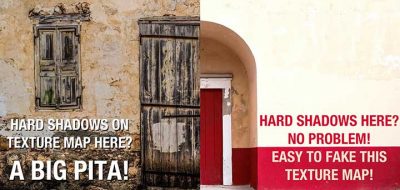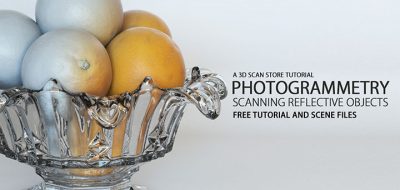There are a few software packages that will allow you take source photographs and convert them to 3D models. You may have already hear of photogrammetry applications such as Agisoft PhotoScan, or 123D Catch from Autodesk. You can add Reality Capture to that list.
a basic workflow for aligning your photos, meshing and exporting to Maya
The newest entry in the field is from a company named Capturing Reality, and their photogrammetry application aptly called Reality Capture. Using the app, you can create accurate 3D models from a series of images or laser scans, automatically, usually in a few minutes.
Showing off the basics in Reality Capture, is Maya Modeling superstar, Alex Cheparev, who covers the features and workflow for the new photogrammetry app. Alex shows how you can get started, by importing and automatically aligning your photographs, meshing them into a 3D model from a point cloud, and then exporting the 3D model to Maya.
We’ll cover some of the features and workflow of Reality Capture. It’s a great new software that can convert your photos to point cloud and a 3D mesh. I’ll go over the workflow of aligning your photos, meshing and exporting to Maya.