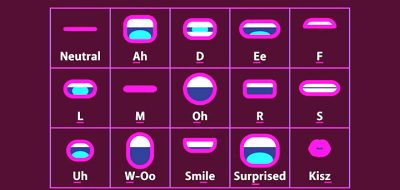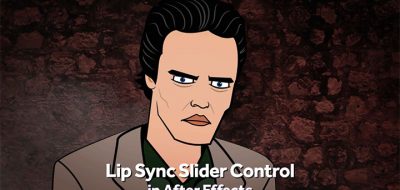A mouth rig needs to be flexible, and flexibility usually comes along with a more advanced setup. If you are trying to rig a character in After Effects, then Joysticks n’ Sliders can be your friend.
use Joysticks ‘n Sliders and rigging principles from Jason Osipa’s Stop Staring to create a 2D mouth rig with all the functionality of a 3-D rig…
If you missed the launch for the After Effects tool, Joysticks n’ Sliders, it is a pose-based rigging system for After Effects. It allows you to create on-screen facial controls (sometimes called a HUD), much like the ones you would see in your favorite 3D application.
This makes Joysticks n’ Sliders really useful for creating fave rigs in Ae, including the mouth rig for characters. Here, Mike Overbook shows how you can use his rigging system to create a 2d mouth rig in After Effects, that has all the functionality of a 3D one, that was created using Blend Shapes.
Mike uses the principles that were laid out in Jason Osipa’s “Stop Staring” book, which is pretty much the definitive guide for facial modeling, rigging and animation. If you want to kick the tires with Joysticks n’ Sliders, you can download a demo version over at aescripts + aeplugins.