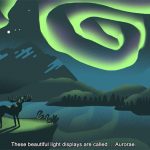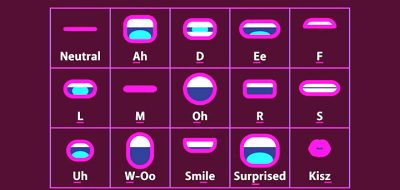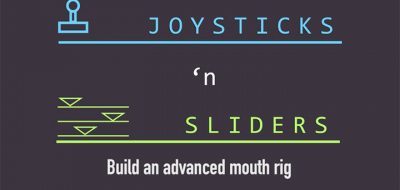Connecting Sliders and other controls to control elements in After Effects isn’t that hard to do. There are a few things that you need to work around, in getting down to control nested compositions. When you are doing character animation, having slider control for facial animation can be really handy.
a simple way to link a slider control to a lip sync composition containing different mouth shapes for easy animating.
Here, Lee Daniels shows how you can quickly set up slider control for a character in After Effects, to control lip sync animation. This uses the old standard of creating a composition of all the mouth positions that you will need, and then sequencing them in the comp.
Bringing that composition into your main animation, and setting time remapping for it, will allow you to control where the played is within that composition with a slider control. There is just a bit of expressions that have to be used to connect everything together.