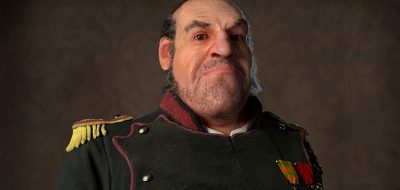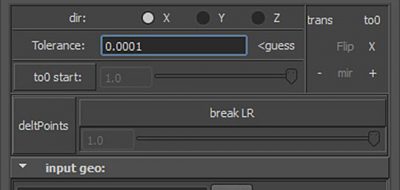The workflow to retarget BlendShapes makes the headlines again, it seems. Serendipitously, a little while after posting about EISKO Services’ “BlendShape on Demand” service, another script comes along that seems like it can also help in that area. The online BlendShape on Demand service lets you upload a head and get a full set of facial deformations in the form of BlendShapes.
Retarget your blendshapes between meshes with the same topology
Retarget Blends
Retarget BlendShapes offers a similar premise in script form. With it, you can easily target blend shapes to different shaped geometry, as long as they have the same topology. The panel is a simplified pone, with a few buttons and options. Simply set the source mesh, set the target and set the BlendShapes. The tool has a few options to better control the retargeting process. You can choose the scale delta, rotate delta, or add a smooth factor.
Scale delta will add a scale value to the vertex delta based on the differences of the average connected edge length between source and target. Similarly, rotate delta works as such, just with rotations. The smooth factor will smooth the targets based on the differences between the source blendShape and original target output.
The script is freeware, so if you want to give it a try, download Retarget BlendShapes here.